Note
Go to the end to download the full example code.
RGB image
The pygmt.Figure.grdimage method can be used to plot Red, Green, Blue
(RGB) images, or any 3-band false color combination. Here, we’ll use
rioxarray.open_rasterio to read a GeoTIFF file into an
xarray.DataArray format, and plot it on a map.
The example below shows a Worldview 2 satellite image over Lāhainā, Hawaiʻi during the August 2023 wildfires. Data is sourced from a Cloud-Optimized GeoTIFF (COG) file hosted on OpenAerialMap under a CC BY-NC 4.0 license.
import pygmt
import rioxarray
Read 3-band data from GeoTIFF into an xarray.DataArray object:
with rioxarray.open_rasterio(
filename="https://oin-hotosm-temp.s3.us-east-1.amazonaws.com/64d6a49a19cb3a000147a65b/0/64d6a49a19cb3a000147a65c.tif",
overview_level=5,
) as img:
# Subset to area of Lāhainā in EPSG:32604 coordinates
image = img.rio.clip_box(minx=738000, maxx=755000, miny=2300000, maxy=2318000)
image = image.load() # Force loading the DataArray into memory
image
Plot the RGB imagery:
fig = pygmt.Figure()
with pygmt.config(FONT_TITLE="Times-Roman"): # Set title font to Times-Roman
fig.grdimage(
grid=image,
# Use a map scale where 1 cm on the map equals 1 km on the ground
projection="x1:100000",
frame=[r"WSne+tL@!a¯hain@!a¯, Hawai`i on 9 Aug 2023", "af"],
)
fig.show()
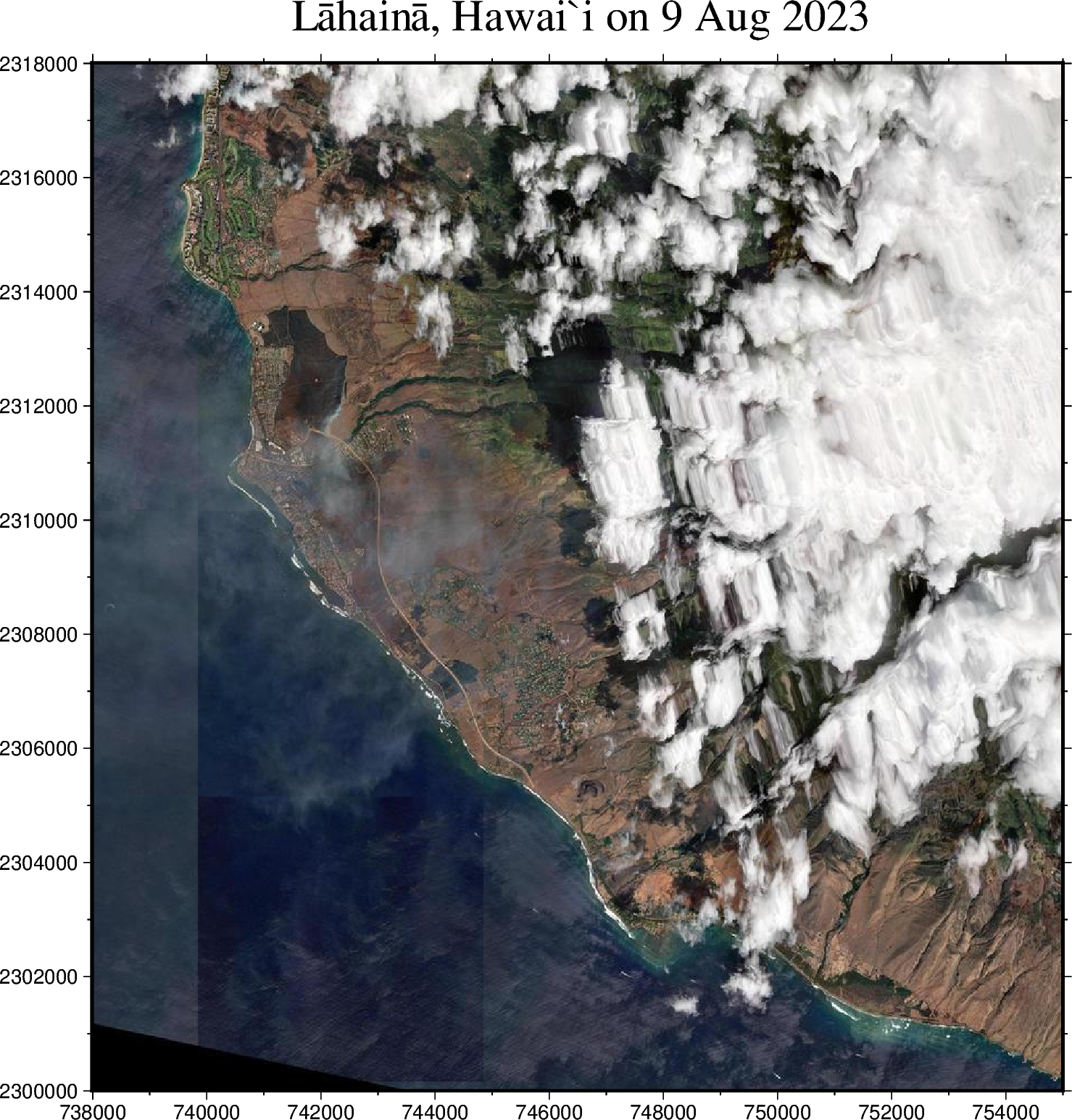
Total running time of the script: (0 minutes 2.279 seconds)