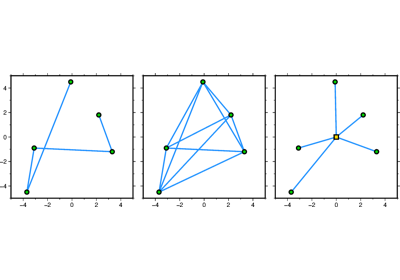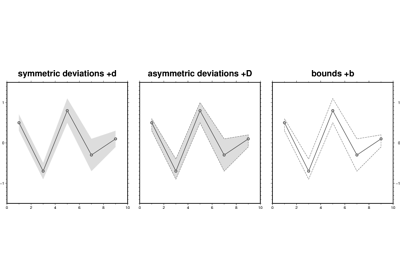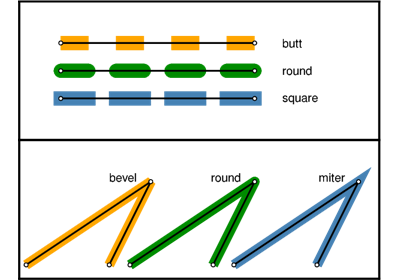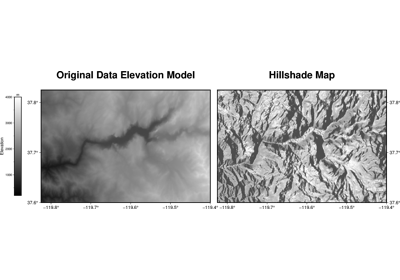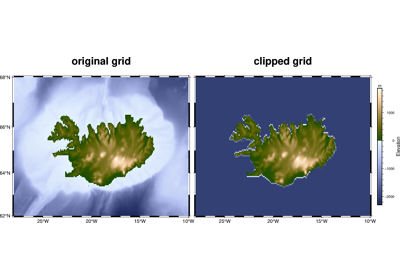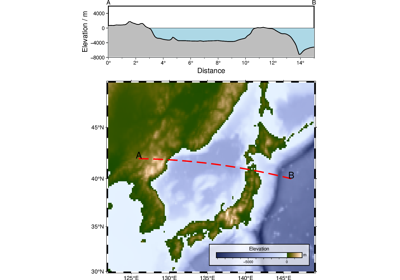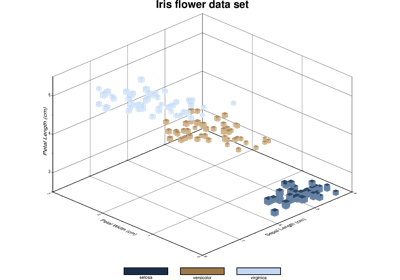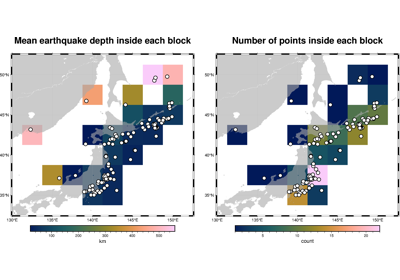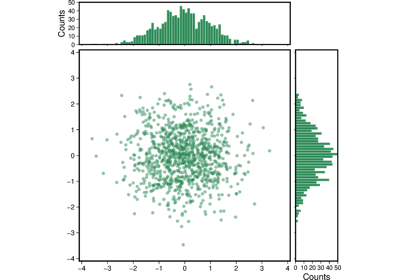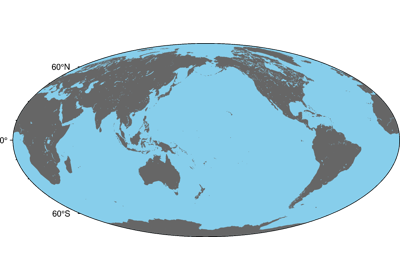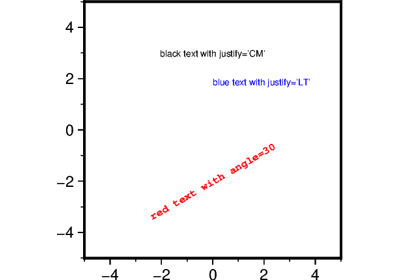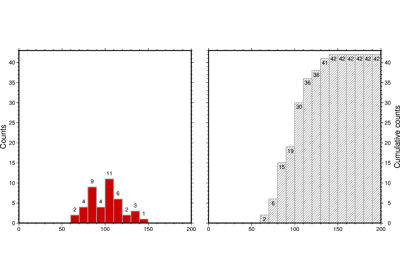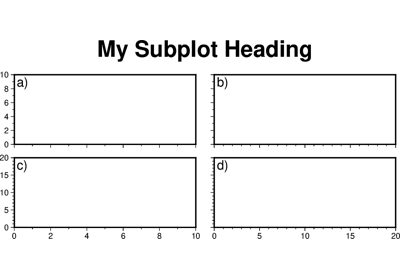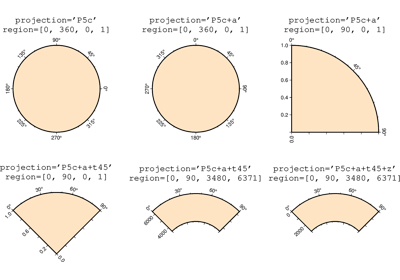pygmt.Figure.shift_origin
- Figure.shift_origin(xshift=None, yshift=None)
Shift plot origin in x and/or y directions.
This method shifts the plot origin relative to the current origin by xshift and yshift in x and y directions, respectively. Optionally, append the length unit (c for centimeters, i for inches, or p for points) to the shifts. Default unit if not explicitly given is c, but can be changed to other units via PROJ_LENGTH_UNIT.
For xshift, a special character w can also be used, which represents the bounding box width of the previous plot. The full syntax is [[±][f]w[/d]±]xoff, where optional signs, factor f and divisor d can be used to compute an offset that may be adjusted further by ±xoff. Assuming that the previous plot has a width of 10 centimeters, here are some example values for xshift:
"w": x-shift is 10 cm"w+2c": x-shift is 10+2=12 cm"2w+3c": x-shift is 2*10+3=23 cm"w/2-2c": x-shift is 10/2-2=3 cm
Similarly, for yshift, a special character h can also be used, which is the bounding box height of the previous plot.
Note: The previous plot bounding box refers to the last object plotted, which may be a basemap, image, logo, legend, colorbar, etc.
- Parameters:
Examples
>>> import pygmt >>> fig = pygmt.Figure() >>> fig.basemap(region=[0, 10, 0, 10], projection="X10c/10c", frame=True) >>> # Shift the plot origin in x direction by 12 cm >>> fig.shift_origin(xshift=12) >>> fig.basemap(region=[0, 10, 0, 10], projection="X14c/10c", frame=True) >>> # Shift the plot origin in x direction based on the previous plot width >>> # Here, the width is 14 cm, and xshift is 16 cm >>> fig.shift_origin(xshift="w+2c") >>> fig.show()