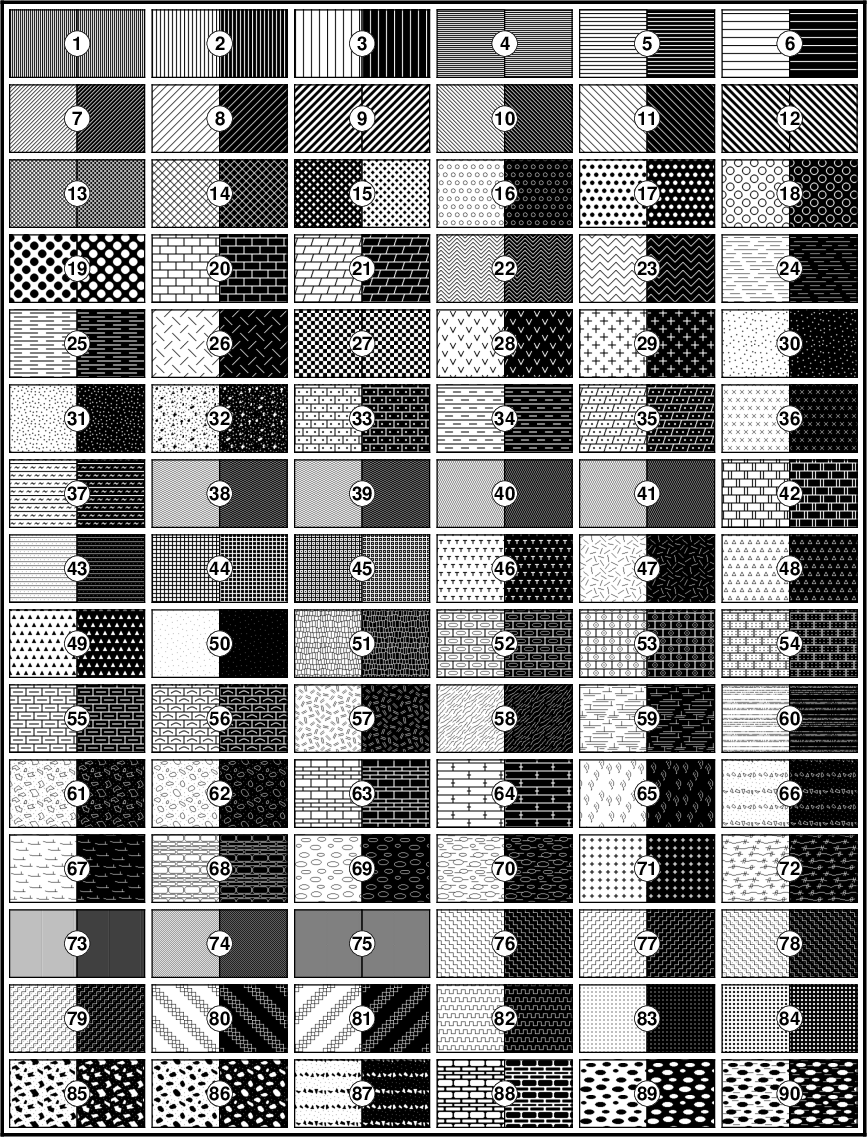Bit and Hachure Patterns
PyGMT supports a variety of bit and hachure patterns that can be used to fill polygons.
These patterns can be defined using the following syntax:
P|ppattern[+bcolor][+fcolor][+rdpi]
pattern can either be a number in the range 1-90 or the name of a 1-, 8-, or 24-bit image raster file. The former will result in one of the 90 predefined 64x64 bit-patterns provided by GMT (see the figure below). The latter allows the user to create customized, repeating images using image raster files.
By specifying uppercase P instead of p the image will be bit-reversed, i.e., white and black areas will be interchanged (only applies to 1-bit images or predefined bit-image patterns). For these patterns and other 1-bit images one may specify alternative background and foreground colors (by appending +bcolor and/or +fcolor) that will replace the default white and black pixels, respectively. Excluding color from a fore- or background specification yields a transparent image where only the back- or foreground pixels will be painted. The +rdpi modifier sets the resolution in dpi.
The image below shows the 90 predefined bit patterns that can be used in PyGMT.