Note
Go to the end to download the full example code.
Choropleth map
The pygmt.Figure.plot method allows us to plot geographical data such as
polygons which are stored in a geopandas.GeoDataFrame object. Use
geopandas.read_file to load data from any supported OGR format such as a
shapefile (.shp), GeoJSON (.geojson), geopackage (.gpkg), etc. You can also use a full
URL pointing to your desired data source. Then, pass the geopandas.GeoDataFrame
as an argument to the data parameter of pygmt.Figure.plot, and style the
geometry using the pen parameter. To fill the polygons based on a corresponding
column you need to set fill="+z" as well as select the appropriate column using the
aspatial parameter as shown in the example below.
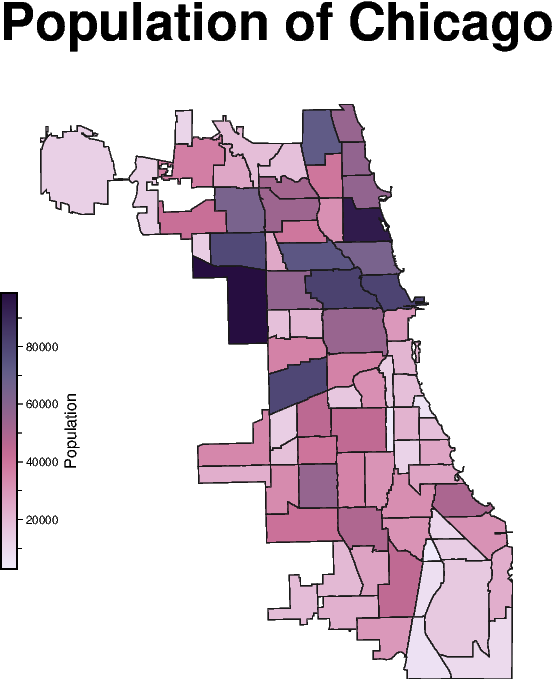
import geopandas as gpd
import pygmt
provider = "https://naciscdn.org/naturalearth"
world = gpd.read_file(f"{provider}/110m/cultural/ne_110m_admin_0_countries.zip")
# The dataset contains different attributes, here we focus on the population within
# the different countries (column "POP_EST") for the continent "Africa".
world["POP_EST"] *= 1e-6
africa = world[world["CONTINENT"] == "Africa"].copy()
fig = pygmt.Figure()
fig.basemap(region=[-19.5, 53, -37.5, 38], projection="M10c", frame="+n")
# First, we define the colormap to fill the polygons based on the "POP_EST" column.
pygmt.makecpt(cmap="SCM/acton", series=(0, 100), reverse=True)
# Next, we plot the polygons and fill them using the defined colormap. The target column
# is defined by the aspatial parameter.
fig.plot(data=africa, pen="0.8p,gray50", fill="+z", cmap=True, aspatial="Z=POP_EST")
# Add colorbar legend.
fig.colorbar(frame="x+lPopulation (millions)", position="jML+o2c/-2.5c+w5c+ef0.2c+ml")
fig.show()
Total running time of the script: (0 minutes 0.734 seconds)