pygmt.datasets.load_black_marble
- pygmt.datasets.load_black_marble(resolution='01d', region=None)[source]
Load NASA Black Marble images in various resolutions.
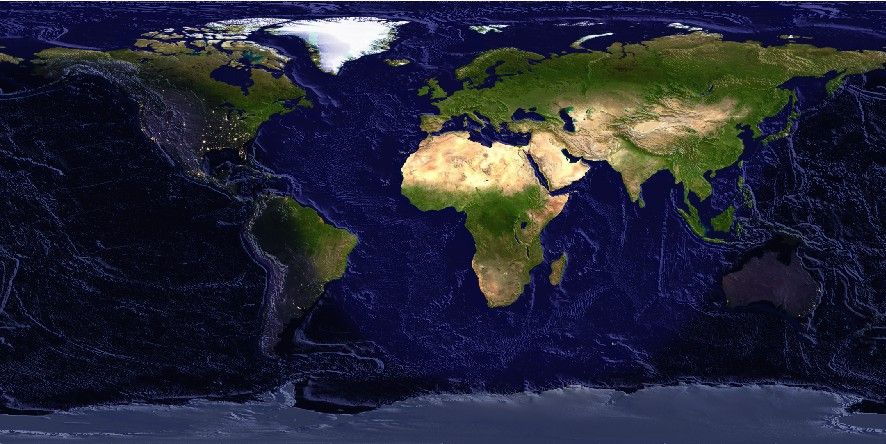
Earth day/night dataset.
This function downloads the dataset from the GMT data server, caches it in a user data directory (usually
~/.gmt/server/earth/earth_night/), and load the dataset as anxarray.DataArray. An internet connection is required the first time around, but subsequent calls will load the dataset from the local data directory.The dataset can also be accessed by specifying a file name in any grid processing function or plotting method, using the following file name format: @earth_night_res. res is the grid resolution. If res is omitted (i.e.,
@earth_night), GMT automatically selects a suitable resolution based on the current region and projection settings.Refer to https://www.generic-mapping-tools.org/remote-datasets/earth-daynight.html for more details about available datasets, including version information and references.
- Parameters:
resolution (
Literal['01d','30m','20m','15m','10m','06m','05m','04m','03m','02m','01m','30s'], default:'01d') – The image resolution. The suffixd,m, andsstand for arc-degrees, arc-minutes, and arc-seconds.region (
Sequence[float] |str|None, default:None) – The subregion of the image to load, in the form of a sequence [xmin, xmax, ymin, ymax].
- Return type:
- Returns:
image – The NASA Black Marble image. Coordinates are latitude and longitude in degrees.
Note
The registration and coordinate system type of the returned
xarray.DataArrayimage can be accessed via the gmt accessor. Refer topygmt.GMTDataArrayAccessorfor detailed explanations and limitations.Examples
>>> from pygmt.datasets import load_black_marble >>> # Load the default image (pixel-registered 1 arc-degree image) >>> image = load_black_marble()