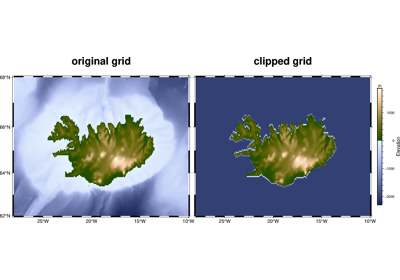pygmt.grdclip
- pygmt.grdclip(grid, outgrid=None, **kwargs)[source]
Clip the range of grid values.
Produce a clipped
outgridorxarray.DataArrayversion of the inputgridfile.The parameters
aboveandbelowallow for a given value to be set for values above or below a set amount, respectively. This allows for extreme values in a grid, such as points below a certain depth when plotting Earth relief, to all be set to the same value.Full option list at https://docs.generic-mapping-tools.org/6.5/grdclip.html
Aliases:
R = region
Sa = above
Sb = below
Si = between
Sr = replace
V = verbose
- Parameters:
grid (str or xarray.DataArray) –
Name of the input grid file or the grid loaded as a
xarray.DataArrayobject.For reading a specific grid file format or applying basic data operations, see https://docs.generic-mapping-tools.org/6.5/gmt.html#grd-inout-full for the available modifiers.
outgrid (
str|None, default:None) – Name of the output netCDF grid file. If not specified, will return anxarray.DataArrayobject. For writing a specific grid file format or applying basic data operations to the output grid, see https://docs.generic-mapping-tools.org/6.5/gmt.html#grd-inout-full for the available modifiers.region (str or list) – xmin/xmax/ymin/ymax[+r][+uunit]. Specify the region of interest.
above (str or list) – [high, above]. Set all data[i] > high to above.
below (str or list) – [low, below]. Set all data[i] < low to below.
between (str or list) – [low, high, between]. Set all data[i] >= low and <= high to between.
replace (str or list) – [old, new]. Set all data[i] == old to new. This is mostly useful when your data are known to be integer values.
verbose (bool or str) – Select verbosity level [Full usage].
- Return type:
- Returns:
ret – Return type depends on whether the
outgridparameter is set:xarray.DataArrayifoutgridis not setNoneifoutgridis set (grid output will be stored in the file set byoutgrid)
Example
>>> import pygmt >>> # Load a grid of @earth_relief_30m data, with a longitude range of >>> # 10° E to 30° E, and a latitude range of 15° N to 25° N >>> grid = pygmt.datasets.load_earth_relief( ... resolution="30m", region=[10, 30, 15, 25] ... ) >>> # Report the minimum and maximum data values >>> [grid.data.min(), grid.data.max()] [183.5, 1807.0] >>> # Create a new grid from an input grid. Set all values below 1,000 to >>> # 0 and all values above 1,500 to 10,000 >>> new_grid = pygmt.grdclip(grid=grid, below=[1000, 0], above=[1500, 10000]) >>> # Report the minimum and maximum data values >>> [new_grid.data.min(), new_grid.data.max()] [0.0, 10000.0]