Note
Go to the end to download the full example code
2. Create a contour map
This tutorial page covers the basics of creating a figure of the Earth
relief, using a remote dataset hosted by GMT, using the method
pygmt.datasets.load_earth_relief. It will use the
pygmt.Figure.grdimage, pygmt.Figure.grdcontour,
pygmt.Figure.colorbar, and pygmt.Figure.coast methods for
plotting.
import pygmt
Loading the Earth relief dataset
The first step is to use pygmt.datasets.load_earth_relief.
The resolution parameter sets the resolution of the remote grid file,
which will affect the resolution of the plot made later in the tutorial.
The registration parameter determines the grid registration.
This grid region covers the islands of Guam and Rota in the western Pacific Ocean.
grid = pygmt.datasets.load_earth_relief(
resolution="30s", region=[144.5, 145.5, 13, 14.5], registration="gridline"
)
Plotting Earth relief
To plot Earth relief data, the method pygmt.Figure.grdimage can be
used to plot a color-coded figure to display the topography and bathymetry
in the grid file. The grid parameter accepts the input grid, which in
this case is the remote file downloaded in the previous step. If the
region parameter is not set, the region boundaries of the input grid are
used.
The cmap parameter sets the color palette table (CPT) used for portraying
the Earth relief. The pygmt.Figure.grdimage method uses the input
grid to relate the Earth relief values to a specific color within the CPT.
In this case, the CPT “oleron” is used; a full list of CPTs can be found
at https://docs.generic-mapping-tools.org/6.5/reference/cpts.html.
fig = pygmt.Figure()
fig.grdimage(grid=grid, frame="a", projection="M10c", cmap="oleron")
fig.show()
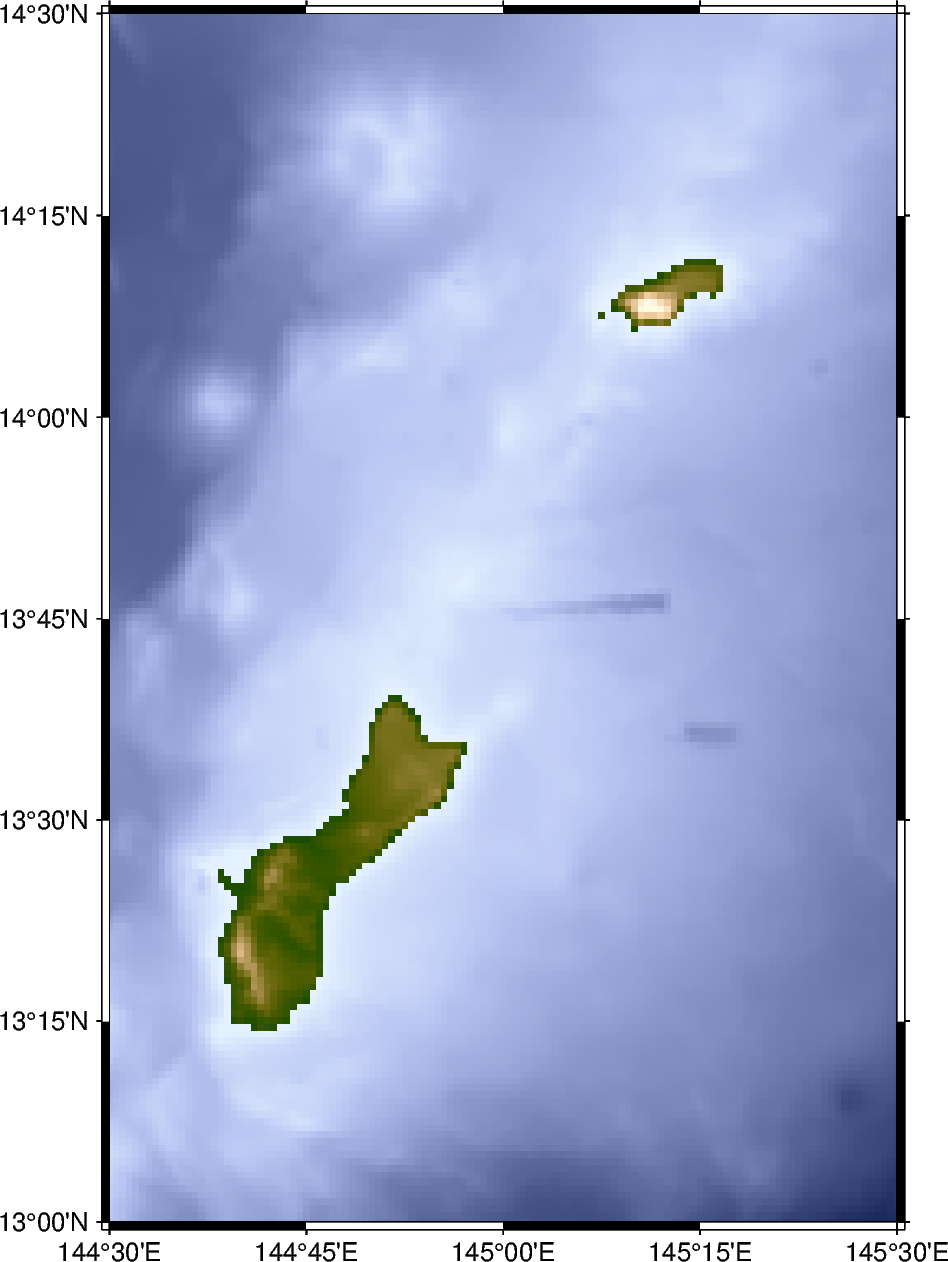
Adding a colorbar
To show how the plotted colors relate to the Earth relief, a colorbar can be
added using the pygmt.Figure.colorbar method.
To control the annotation and labels on the colorbar, a list is passed to
the frame parameter. The value beginning with "a" sets the interval
for the annotation on the colorbar, in this case every 1,000 meters. To set
the label for an axis on the colorbar, the argument begins with either
"x+l" (x-axis) or "y+l" (y-axis), followed by the intended label.
By default, the CPT for the colorbar is the same as the one set
in pygmt.Figure.grdimage.
fig = pygmt.Figure()
fig.grdimage(grid=grid, frame="a", projection="M10c", cmap="oleron")
fig.colorbar(frame=["a1000", "x+lElevation", "y+lm"])
fig.show()
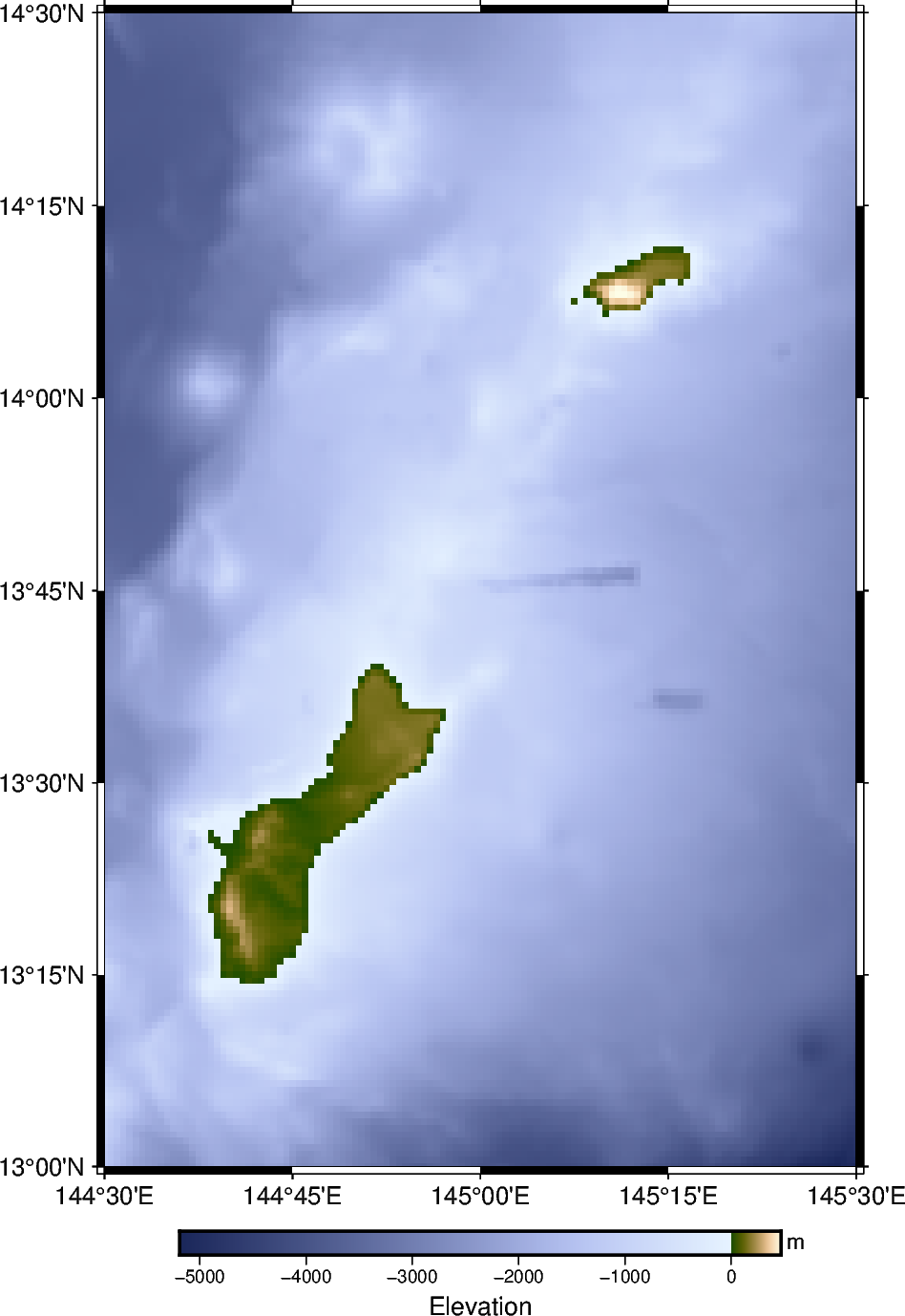
Adding contour lines
To add contour lines to the color-coded figure, the
pygmt.Figure.grdcontour method is used. The frame and
projection are already set using pygmt.Figure.grdimage and are
not needed again. However, the same input for grid (in this case, the
variable named “grid”) must be input again. The interval parameter sets
the spacing between adjacent contour lines (in this case, 500 meters). The
annotation parameter annotates the contour lines corresponding to the
given interval (in this case, 1,000 meters) with the related values, here
elevation or bathymetry. By default, these contour lines are drawn thicker.
Optionally, the appearance (thickness, color, style) of the annotated and
the not-annotated contour lines can be adjusted (separately) by specifying
the desired pen.
fig = pygmt.Figure()
fig.grdimage(grid=grid, frame="a", projection="M10c", cmap="oleron")
fig.grdcontour(grid=grid, interval=500, annotation=1000)
fig.colorbar(frame=["a1000", "x+lElevation", "y+lm"])
fig.show()
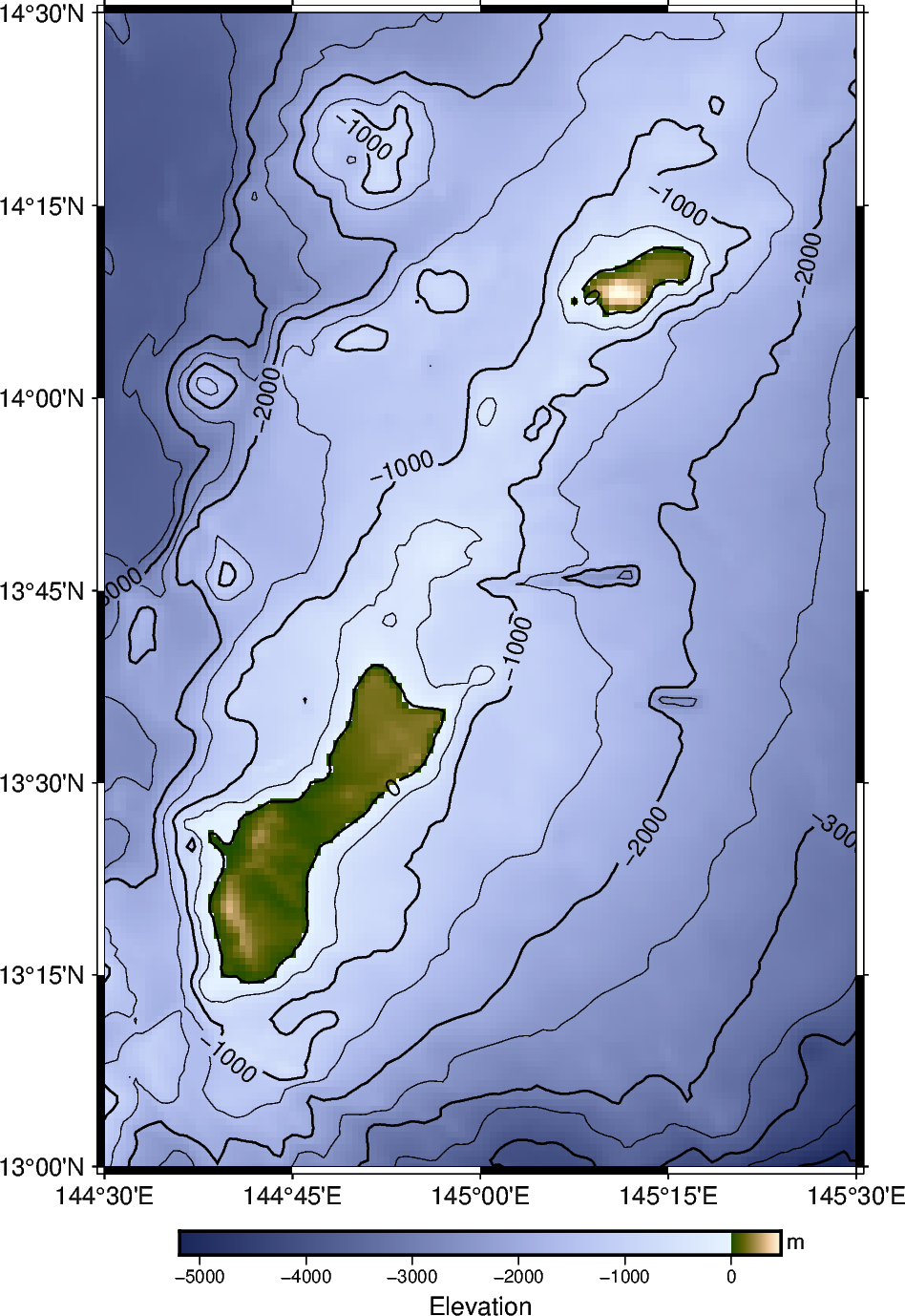
Color in land
To make it clear where the islands are located, the
pygmt.Figure.coast method can be used to color in the landmasses.
The land is colored in as “lightgray”, and the shorelines parameter
draws a border around the islands.
fig = pygmt.Figure()
fig.grdimage(grid=grid, frame="a", projection="M10c", cmap="oleron")
fig.grdcontour(grid=grid, interval=500, annotation=1000)
fig.coast(shorelines="2p", land="lightgray")
fig.colorbar(frame=["a1000", "x+lElevation", "y+lm"])
fig.show()
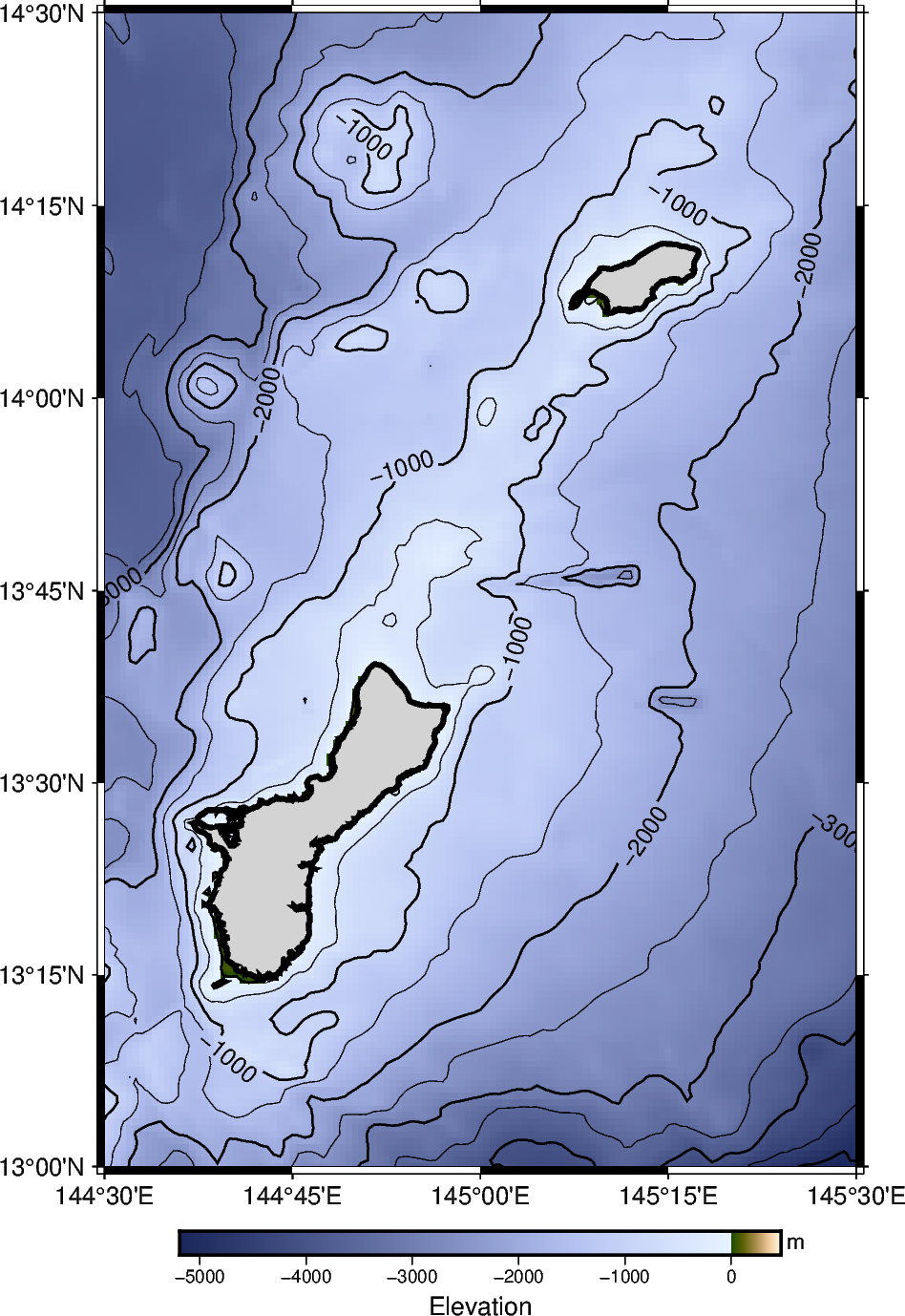
Additional exercises
This is the end of the second tutorial. Here are some additional exercises for the concepts that were discussed:
Change the resolution of the grid file to either
"01m"(1 arc-minute, a lower resolution) or"15s"(15 arc-seconds, a higher resolution). Note that higher resolution grids will have larger file sizes. Available resolutions can be found here.Create a contour map of the area around Mt. Rainier. A suggestion for the
regionwould be[-122, -121, 46.5, 47.5]. Adjust thepygmt.Figure.grdcontourandpygmt.Figure.colorbarsettings as needed to make the figure look good.Create a contour map of São Miguel Island in the Azores; a suggested
regionis[-26, -25, 37.5, 38]. Instead of coloring inland, setwaterto “lightblue” to only display Earth relief information for the land.Try other CPTs, such as “SCM/fes” or “geo”.
Total running time of the script: (0 minutes 1.001 seconds)