Note
Go to the end to download the full example code.
Creating a map with contour lines
Plotting a contour map is handled by pygmt.Figure.grdcontour.
import pygmt
# Load sample earth relief data
grid = pygmt.datasets.load_earth_relief(resolution="05m", region=[-92.5, -82.5, -3, 7])
Create contour plot
The pygmt.Figure.grdcontour method takes the grid input. It plots annotated
contour lines, which are thicker and have the elevation/depth written on them, and
unannotated contour lines. In the example below, the default contour line intervals
are 500 meters, with an annotated contour line every 1,000 meters. By default, it
plots the map with the equidistant cylindrical projection and with no frame.
fig = pygmt.Figure()
fig.grdcontour(grid=grid)
fig.show()
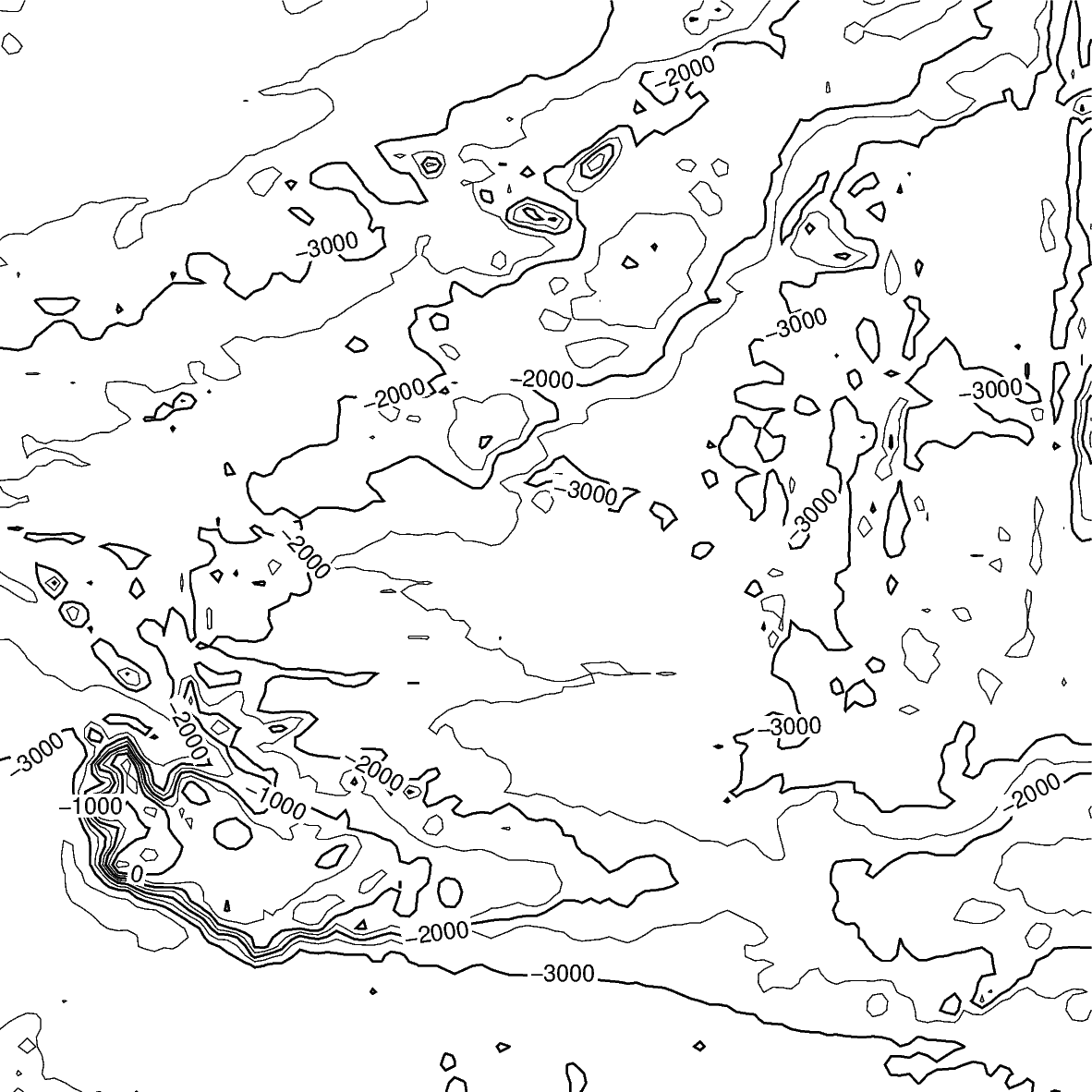
Contour line settings
Use the annotation and levels parameters to adjust contour line intervals. In
the example below, there are contour intervals every 250 meters and annotated contour
lines every 1,000 meters.
fig = pygmt.Figure()
fig.grdcontour(grid=grid, annotation=1000, levels=250)
fig.show()
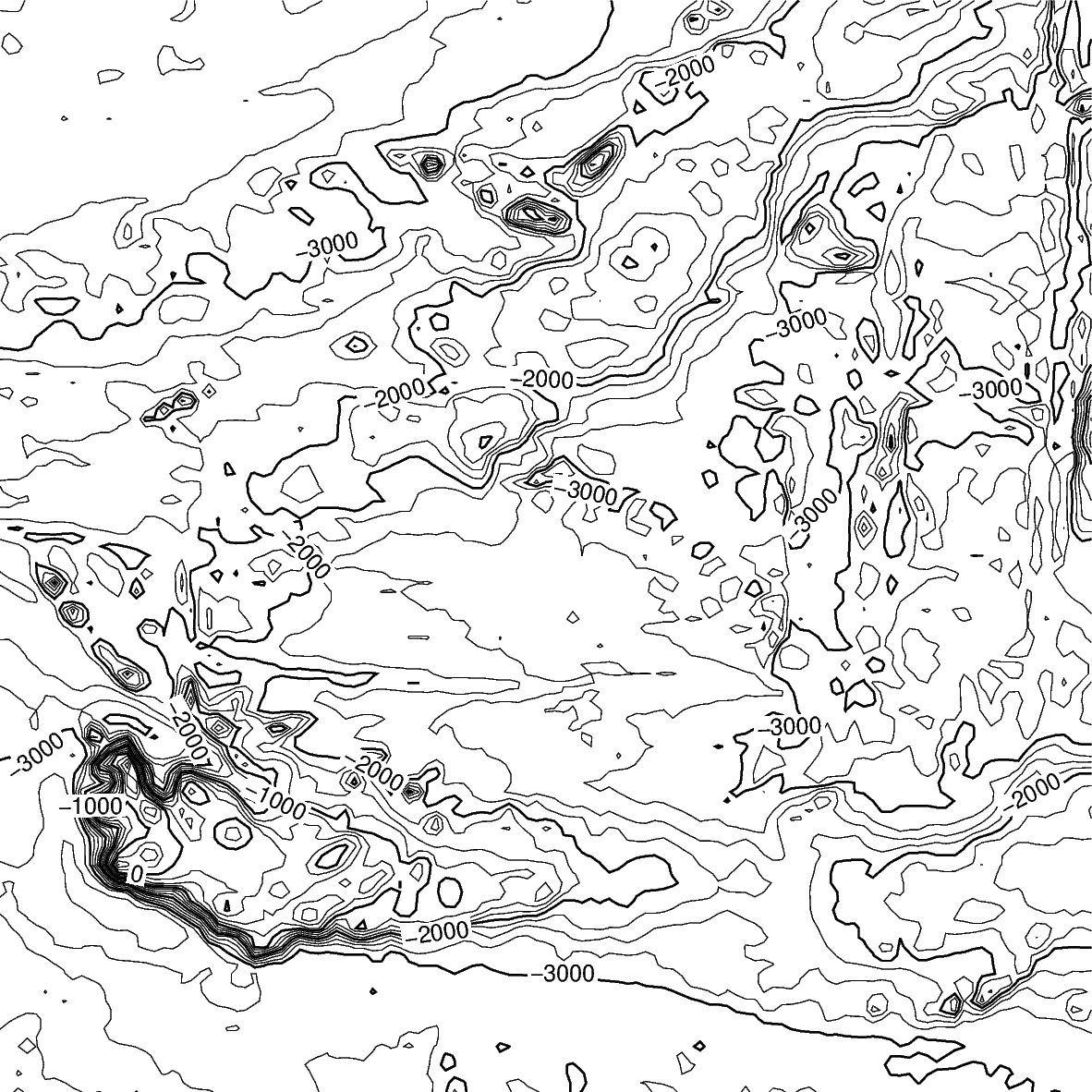
Contour limits
The limit parameter sets the minimum and maximum values for the contour lines. The
parameter takes the low and high values, and is either a list (as below) or a string
limit="-4000/-2000".
fig = pygmt.Figure()
fig.grdcontour(grid=grid, annotation=1000, levels=250, limit=[-4000, -2000])
fig.show()
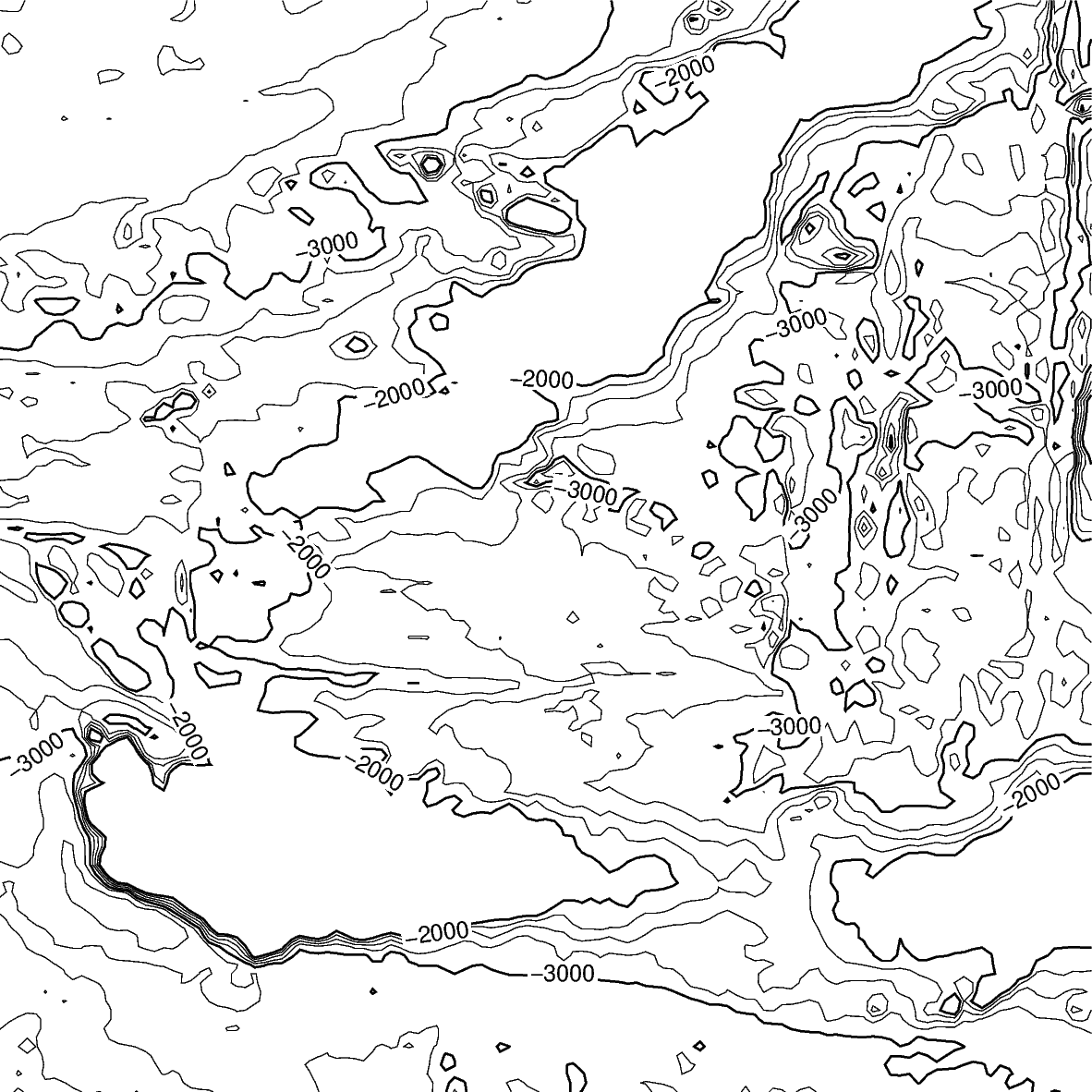
Map settings
The pygmt.Figure.grdcontour method accepts additional parameters, including
setting the projection and frame.
fig = pygmt.Figure()
fig.grdcontour(
grid=grid,
annotation=1000,
levels=250,
limit=[-4000, -2000],
projection="M10c",
frame=True,
)
fig.show()
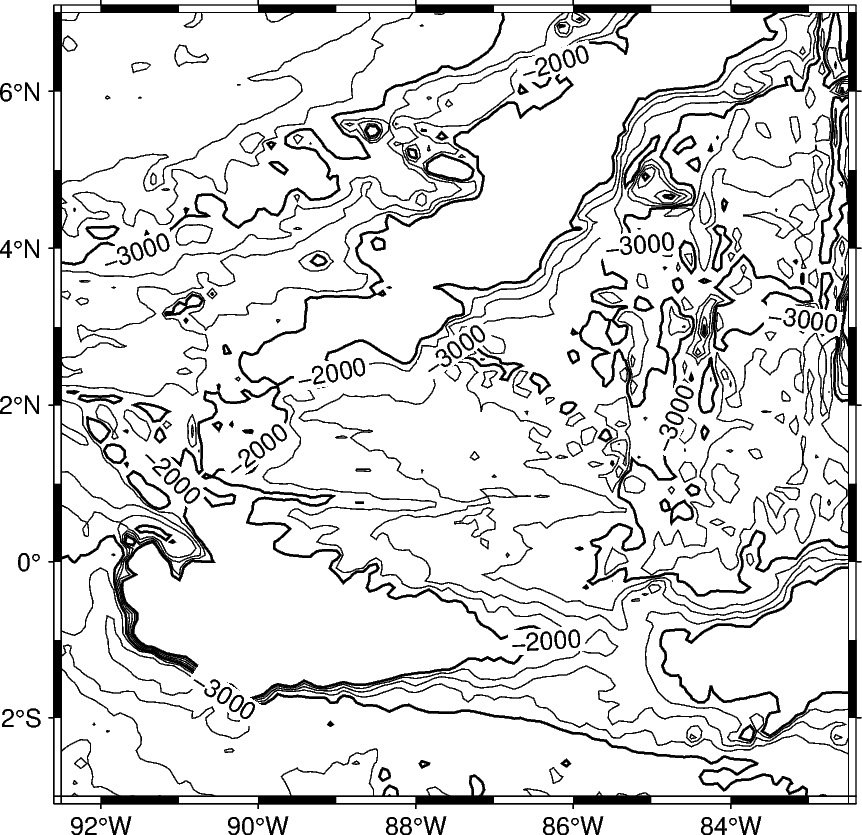
Adding a colormap
The pygmt.Figure.grdimage method can be used to add a colormap to the contour
map. It must be called prior to pygmt.Figure.grdcontour to keep the contour
lines visible on the final map. If the projection parameter is specified in the
pygmt.Figure.grdimage method, it does not need to be repeated in the
pygmt.Figure.grdcontour method. Finally, a colorbar is added using the
pygmt.Figure.colorbar method.
fig = pygmt.Figure()
fig.grdimage(grid=grid, cmap="gmt/haxby", projection="M10c", frame=True)
fig.grdcontour(grid=grid, annotation=1000, levels=250, limit=[-4000, -2000])
fig.colorbar(frame=["x+lelevation", "y+lm"])
fig.show()
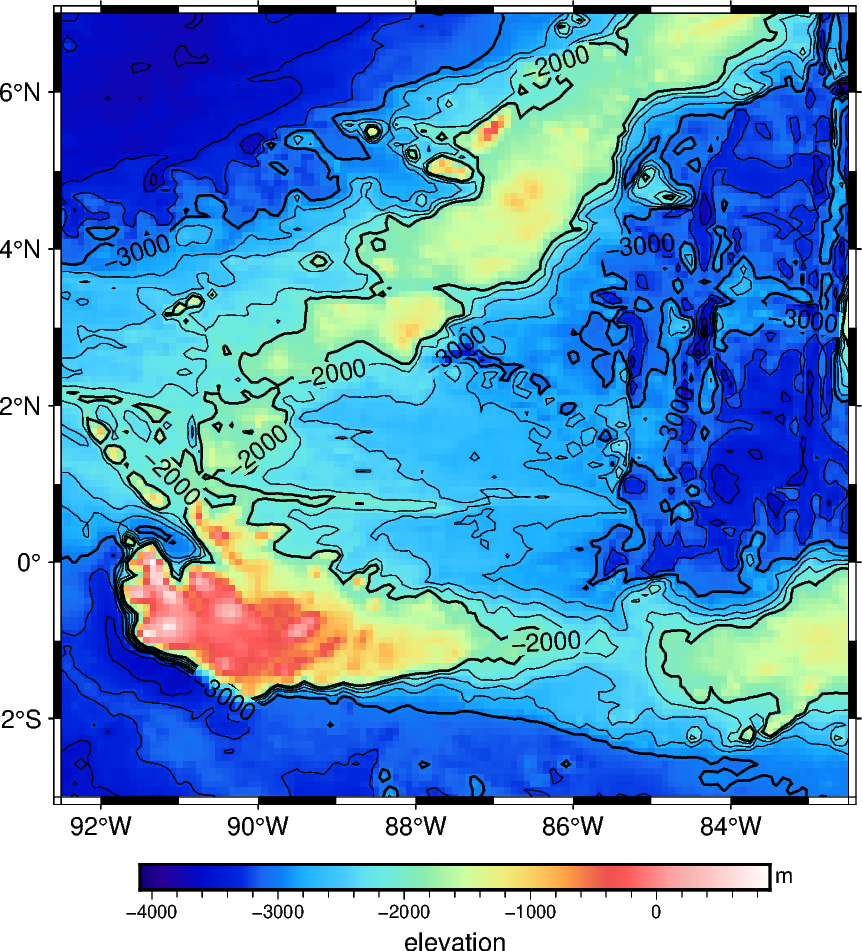
Total running time of the script: (0 minutes 1.489 seconds)