Note
Go to the end to download the full example code.
Line fronts
Using the pygmt.Figure.plot method you can draw a so-called
front which allows to plot specific symbols distributed along a line
or curve. Typical use cases are weather fronts, fault lines,
subduction zones, and more. To draw general symbols along a line or
curve, i.e., a so-called decorated line, see the
Decorated lines example.
A front can be drawn by passing f[±]gap[/size] to the style
parameter where gap defines the distance gap between the symbols and
size the symbol size. If gap is negative, it is interpreted to mean
the number of symbols along the front instead. If gap has a leading +
then we use the value exactly as given [Default will start and end each
line with a symbol, hence the gap is adjusted to fit]. If size is
missing it is set to 30% of the gap, except when gap is negative
and size is thus required. Append +l or +r to plot symbols on
the left or right side of the front [Default is centered]. Append
+type to specify which symbol to plot: box, circle,
fault [Default], slip, or triangle. Slip means left-lateral
or right-lateral strike-slip arrows (centered is not an option). The +s
modifier optionally accepts the angle used to draw the vector [Default is
20 degrees]. Alternatively, use +S which draws arcuate arrow heads.
Append +ooffset to offset the first symbol from the beginning of
the front by that amount [Default is 0]. The chosen symbol is drawn with
the same pen as set for the line (i.e., via the pen parameter). To use
an alternate pen, append +ppen. To skip the outline, just use
+p with no argument. To make the main front line invisible, add +i.
For modifying the main front line via the pen parameter, see the
Line styles example.
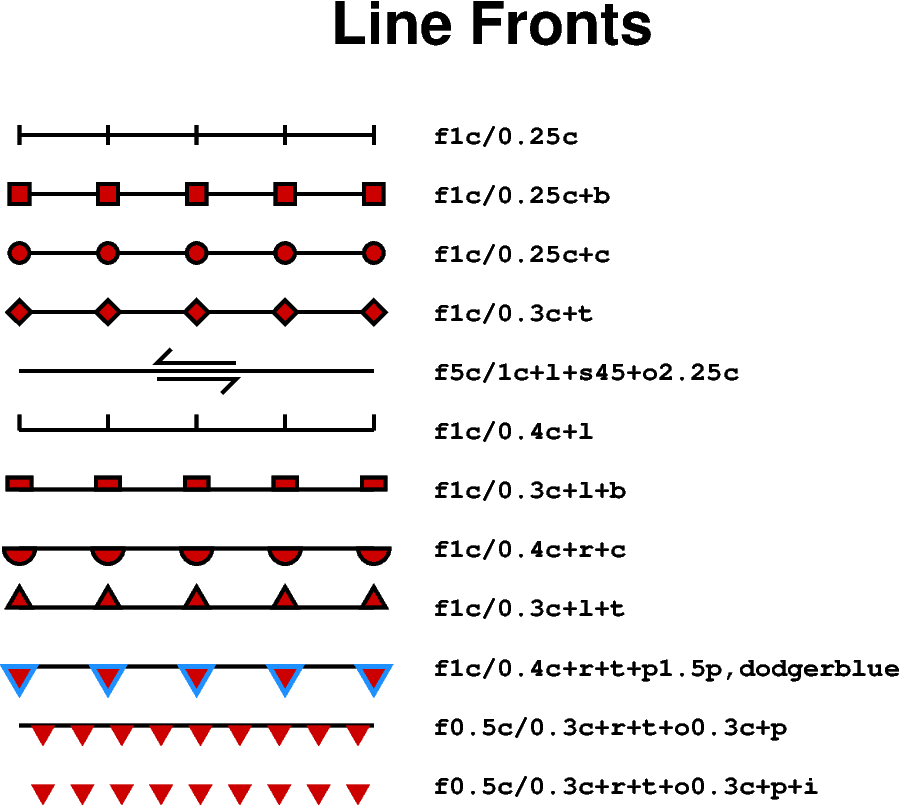
import numpy as np
import pygmt
# Generate a two-point line for plotting
x = np.array([1, 4])
y = np.array([20, 20])
fig = pygmt.Figure()
fig.basemap(region=[0, 10, 0, 20], projection="X15c/15c", frame="+tLine Fronts")
# Plot the line using different front styles
for frontstyle in [
# line with "faults" front style, same as +f [Default]
"f1c/0.25c",
# line with box front style
"f1c/0.25c+b",
# line with circle front style
"f1c/0.25c+c",
# line with triangle front style
"f1c/0.3c+t",
# line with left-lateral ("+l") slip ("+s") front style, angle is set to
# 45 degrees and offset to 2.25 cm
"f5c/1c+l+s45+o2.25c",
# line with "faults" front style, symbols are plotted on the left side of
# the front
"f1c/0.4c+l",
# line with box front style, symbols are plotted on the left side of the
# front
"f1c/0.3c+l+b",
# line with circle front style, symbols are plotted on the right side of
# the front
"f1c/0.4c+r+c",
# line with triangle front style, symbols are plotted on the left side of
# the front
"f1c/0.3c+l+t",
# line with triangle front style, symbols are plotted on the right side of
# the front, use other pen for the outline of the symbol
"f1c/0.4c+r+t+p1.5p,dodgerblue",
# line with triangle front style, symbols are plotted on the right side of
# the front and offset is set to 0.3 cm, skip the outline
"f0.5c/0.3c+r+t+o0.3c+p",
# line with triangle front style, symbols are plotted on the right side of
# the front and offset is set to 0.3 cm, skip the outline and make the main
# front line invisible
"f0.5c/0.3c+r+t+o0.3c+p+i",
]:
y -= 1 # move the current line down
fig.plot(x=x, y=y, pen="1.25p", style=frontstyle, fill="red3")
fig.text(
x=x[-1],
y=y[-1],
text=frontstyle,
font="Courier-Bold",
justify="ML",
offset="0.75c/0c",
)
fig.show()
Total running time of the script: (0 minutes 0.206 seconds)